When the time comes to start talking guest list, things can get a bit tricky depending on a) who is paying for the wedding, b) how many people can your venue accommodate, c) his list vs. her list, etc. No matter what, there will always be some sensitivity regarding the guest list but I do have some tips in the form of a template that will hopefully make the process a bit smoother for you. I created this when I planned my own wedding and have since tweaked slightly for the use of my bride clients, and now I will share with you, too :)
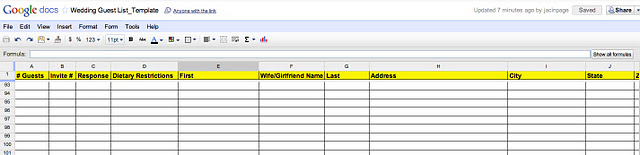
Click the image above or here to access the google doc. Below are some helpful tips to navigate this document (and the process overall)
1 - in my opinion, it’s so helpful to keep everything in excel in the case that you may be mail merging some of your print pieces, if you are doing anything yourself. You can also easily sort columns by Yes/No/Last name, etc. to easily navigate through your list and prevent duplicates. This list also comes in handy when it comes time for the bridal showers, etc. because you can just forward the list to your bridesmaids/family. And after the wedding, the list stays handy because you now have a master address list for all friends and family for the sake of holiday cards, etc.
2 - you’ll note that there is a column on here called “Invite #”. As you are preparing to send your invites in the mail, I highly recommend that you write a tiny number on the back of each response card that corresponds with an invitee in your excel list. This way, if a guest returns their response card without a name {yes, it has happened!}, you can look back at your grid and determine who that person is without having to guess by handwriting.
| personal photo |
3 - speaking of RSVPs, the grid can easily count the number of people with an auto format at the bottom so you always have a go-to actual number of guests for quick reference. When you get an RSVP in the mail, just add it to your grid and you’re all set. Additionally, in our case, we asked guests for music requests, so I added an extra column to track requests.
3 - all dietary restrictions and special requests can be tracked in one place, and associated with each person. This comes in handy when it’s time to make your seating chart so you can tell your venue exactly who needs the vegetarian meal at table #10.
4 - all gifts and thank-you notes can be tracked in one place. Trust me - when those gifts start piling in, it will become hard to track who got you the silverware vs. the china platter {of course you appreciate every single gift but when they start coming in, or after the shower, it is SO helpful to have all of this info handy}. Also, the columns are formatted to add the sum of total cells, so it also counts the $ so you can keep track of this as well, before you head to the bank to make any deposits. When we traveled on our honeymoon I printed out this grid so I could work on my thank-you notes, and literally check down the list as each one was completed, ensuring no thank-you was left unsent.
5 - seating arrangements… ahhh…. seating arrangements. First off, please learn from me and DON’T save this task until 3 hours before your rehearsal dinner :) This grid can be very helpful when it comes time for seating arrangements. All you need to do, now that you have your master list of who’s coming, is print the grid and cut out each person. You can then start to group people together based on #people per table, etc., comparing to the room diagram that your venue will provide. I just took a small notepad and put a piece of paper to represent each table in the room and started gluing peoples names to each table. No matter how you decide to do it, it will just be helpful to have a master list to go from!
| personal photo |
As in the case of any file like this, of course you will likely end up making changes that suit your needs, but at least you’ll have something to go from. Hopefully this helps you a bit!
Lastly - if you haven’t popped by the google wedding docs yet, you should! Along with a similar template to mine, you will find everything from budget sheets to checklists to wedding website makers and more. Check them out here.
For more “Bride Guide” tips, click here. Have some bridal insight you think others would find beneficial? Contact me and I’ll include in a future post!
PS - stop back later today for another Bridal Fitness post from Jonny!

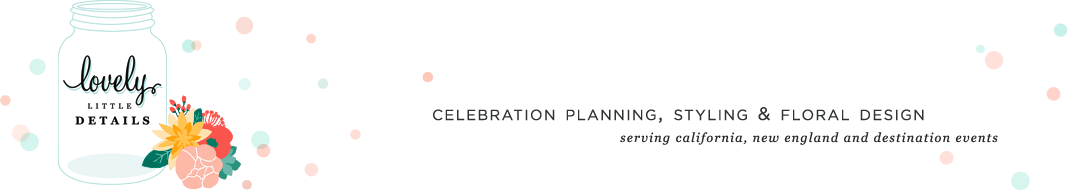












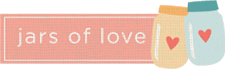
















What a fabulous idea. Love the tip about numbering your invites.
Great idea! I am working on invites now and will definetly number the invites!! Thanks Jacin!
Yup, the invite number totally threw us off at first. We married last among most friends and had friends with a spouse and several several kids. At that point one friend turned into a four-person invite. I was shocked at how quickly we approached 150 guests after stating that we only wanted 50!
Thanks for the great hindsight advice!
Definitely saving this post! I created a similar spreadsheet a couple of months ago and I can't imagine doing it any other way! Thanks for the tips Jacin!
great template!!!!! how the heck did you do your seating arrangements so close to your wedding?! aaah!
great template!!!!! how the heck did you do your seating arrangements so close to your wedding?! aaah!
great template!!!!! how the heck did you do your seating arrangements so close to your wedding?! aaah!
great template!!!!! how the heck did you do your seating arrangements so close to your wedding?! aaah!
great template!!!!! how the heck did you do your seating arrangements so close to your wedding?! aaah!
Super great advice Jacin! And three hours before the rehearsal?! You amaze me!! :)
Yay for spreadsheets!!! Love this template - thank you for sharing :)
love this! thanks! i especially love your idea about writing the little number on the back of the cards. thats really smart!
#2 is the BEST advice! I always tell my Brides the same thing!! Naturally we did it & everyone did fill in their name on the response card :-) Better safe than sorry.
Wow Excellent tip! I just emailed to my recently engaged friends! I can't believe some people return the response card with no name! Ahhhh! ;) xo
Great advice on what can be one of the hardest parts of the whole process!
You're a genius :) Numbering each invite is oh so smart!
Man, I totally needed this 9 months ago. I've been using The Knot's guest list system, which has its pros and cons, but this would have been so much easier.
Instead of numbers on the back of the response cards, I printed small labels with the names of the guest on it. I figured it would be quicker than finding the corresponding number on my sheet.
Thanks you for this!!
Fantastic!! This is great thanks Jacin!
Great tips, you really have an amazing blog Jacin with so many different sides of planning a wedding from start to finish! :)
This is ingenious, you little organizer! I bet you have 1000 Excel spreadsheets saved!
Thank you so much for stopping by my blog!
Your blog is beautiful and I plan on utilizing many of your planning tolls :)
Great, informative post. It's so easy to get overwhelmed and a remedy like this always makes it so much easier to intake!
This is going to sound completely insane, but seeing your table charts on the floor reminded of my very similar table seating chart and it made me miss all the fun of planning! Crazy post-bridal syndrome:) Great informative post - take notes, you lovely brides-to-be!
Hello. When I click on the spreadsheet document it does not let me type anything???? How to I use this and save it to my computer??
Thank you.
ps Love your website, so helpful